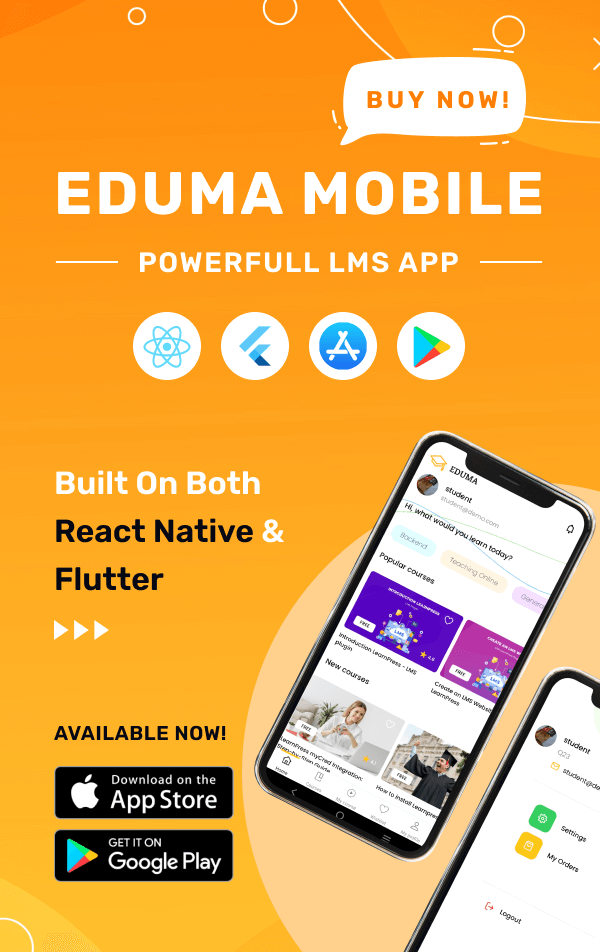In today’s fast-paced world, staying organized and managing time effectively can be challenging. Whether you’re a student, a professional, or a busy parent, having the right tools can make all the difference. Fortunately, technology offers numerous productivity apps designed to help you organize your tasks and stay on top of your schedule. Here are five highly recommended apps that can boost your daily productivity:
1. Todoist
Todoist is one of the most popular task management apps available today. It allows users to create, organize, and prioritize tasks easily. You can set deadlines, add labels, create projects, and even collaborate with others. With a clean interface and cross-platform support, Todoist makes it simple to stay organized whether you’re on your phone, tablet, or computer.
2. Trello
Trello uses a visual board system to help you manage projects and tasks. You can create boards for different areas of your life (work, personal, travel, etc.), and within each board, you can add cards for tasks. Trello’s drag-and-drop interface and integration with other apps make it ideal for team collaboration and personal organization alike.
3. Google Keep
Google Keep is a lightweight note-taking app that’s perfect for quick thoughts, to-do lists, reminders, and voice memos. Its color-coded notes and label system help keep things tidy. You can share notes with others and set location- or time-based reminders. Since it’s part of the Google ecosystem, syncing across devices is seamless.
4. Microsoft To Do
Formerly known as Wunderlist, Microsoft To Do offers a simple yet powerful way to manage tasks. It integrates well with Outlook and other Microsoft services, making it especially useful for professionals. You can create daily to-do lists, set reminders, and break tasks into subtasks to stay on track.
5. Notion
Notion is an all-in-one workspace that combines notes, tasks, databases, calendars, and more. It’s highly customizable, which makes it suitable for both individuals and teams. You can design your own productivity dashboard, manage multiple projects, and keep all your plans in one place.